A Comprehensive Guide on Zoom
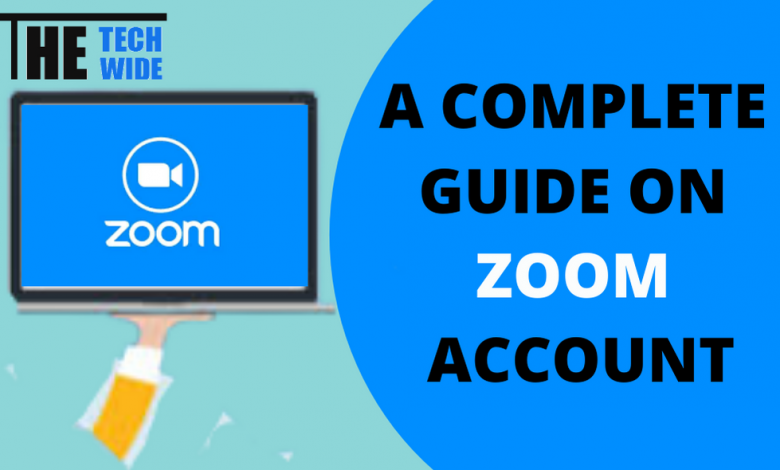
Zoom supports both mobiles as well desktop audio-video conferencing calls, which is one of the reasons why people prefer this fabulous application. If you are new to it and wish to use Zoom for personal or professional purposes, stick to the end of this article to know everything about the zoom.com app like how to create a Zoom account and later on log in to it.
What is Zoom and How Does it work?
Zoom is an audio and video conferencing app similar to Skype. With an allowance to add multiple members to the same meeting, the meeting becomes more purposeful with screen share, video and audio share, and the ability to record the session. Although some tasks are limited to the host such as the ability to record, Zoom allows other members to request the host to permit them to record, screen share, and so on. Additionally, it allows the users to mute the audio and turn off the video when the meeting is going on.
How to Create An Account on Zoom?
You can use Zoom without creating an account on it, but we prefer you to create a zoom account to access plenty of zoom features. Here is the direction for zoom sign-up.
- Visit the zoom.com web page.
- Locate the sign-up button from the top right corner of your screen and click on it.
- Provide your date of birth and click on the continue button.
- Now enter an email address that can be a personal or professional email ID, or sign up with one of the options given below the Or sign in with SSO, Facebook, or Google account.
- Click on the Sign-up icon to get the confirmation link on your mail.
- Check your mail and click on the link.
- Input your first name, last name, password, and confirmation password (same).
- Click on the Continue button to complete the www.zoom.com sign-up.
Sign-up using the Zoom app
The procedure to create an account on the Zoom mobile app is quite the same as that of the zoom web sign-up. Go to Google play store or the Apps Store, depending on your device, and follow the same steps mentioned above.
How to Log in to Zoom?
Once you are done with the account sign-up, smoothly you can log in to your zoom account for attending or hosting the meeting. Follow the directions given below for zoom.com login.
- Go to the www.zoom.com login page.
- Click on the Sign-in button.
- Enter your email address associated with your Zoom account (the same as you provided for Zoom sign-up or the Zoom login ID given by your educational institute or the organization).
- Input the account password.
- Click on the continue button to access your Zoom account.
Zoom.com login on Zoom mobile App
Login to the Zoom mobile application is a matter of few easy steps. Download the app and follow the same steps as mentioned above. Enter zoom account ID and the password, click on the continue or sign-in button to access your account.
How to Host a Meeting on Zoom?
A free Zoom account permits a meeting to last only for 40 minutes, whereas a subscribed account allows continuing the meeting until the host ends it. If you are a student or a 40 minutes meeting works for you, go to the free Zoom account and host a meeting following the steps given below.
Schedule a Meeting or Create a New Meeting? You can start an immediate zoom meeting or create a waiting room for people who wish to join it.
Create A New Meeting
- Open the zoom app or go to Zoom.com login.
- Click on the Create a new meeting.
- Now, invite people by sending the meeting link either via mail or in contacts.
Schedule A Meeting
- Click on the Schedule a meeting option.
- Enter the topic of the meeting.
- Input time and the date when you wish to start it.
- Create a waiting room (optional).
- Send the link to the members you want in your meeting.
- You will be able to start the meeting as per the time and the date you have mentioned.
How to Join a Meeting?
- Open the Zoom app or access it on your desktop.
- Go to the join a meeting option.
- Enter the meeting ID and the password.
- Click on the Join button.
We hope this article would have cleared all your doubts affiliated with the zoom app and ways to attend a meeting on it. Nonetheless, visit Techwide for further inquiries or write us back. Stay tuned!
Also Recommended – https://www.thepostingtree.com/the-best-10-websites-to-download-kdrama-for-free-2021/




