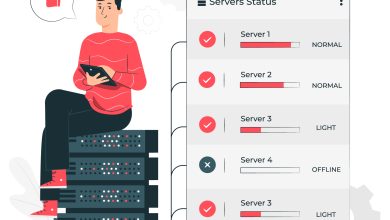Best Ways to Instantly Delete Duplicate Photos from Pen Drive

Duplicate Photos take up a lot of unwanted space on the storage devices. A Pen drive is already of small capacity and if it is filled with duplicate photos, you can’t store important data. If you have captured beautiful memories with your smartphone and have taken a backup on the Pen drive, it is important that you scan your Pen drive for duplicates. Cleaning up duplicate photos on the USB drive? Here is how to delete duplicate photos in Pen driver manually or with a duplicate photo finder.
You may not find it easy to delete duplicate photos from Pen drive manually as you may need to dive deep into all the folders and sub-folders. If you have a lot of albums and you want to automate the process, you can use the best duplicate photo fixer to quickly find and eradicate duplicate photos from Pen Drive, or any other storage device connected to your computer. Here are a few manual and automatic steps to begin with!
Method 1: Delete Duplicate Photos in Pen Drive with Windows Explorer
Method 2: Delete Duplicate Photos Using Google Photos
Method 3: Delete Duplicate Photos in Pen Drive with Photos Viewer
Method 1: Delete Duplicate Photos in Pen Drive with Windows Explorer
Windows Explorer allows you to view all the images in a storage device with a thumbnail view. You can explore your albums in Pen drive to look for duplicate images and remove them to regain access to your precious storage.
Step 1. Click on the Start button and click on the Documents folder to access Windows Explorer.
Step 2. Click on the Pen Drive in the left panel and expand the album you wish to check for dupes.
Step 3. Click on the View menu and under the Layout section, select the Large Icons option.
Step 4. Check all the thumbnails and identify duplicate photos in the folder.
Step 5. Press and hold down the Ctrl key and click to select duplicate photos in the album.
Step 6. Be sure about your selection and press the Delete key to send them to the Recycle Bin. Double-check the deleted photos in the Recycle Bin and delete them permanently with the Empty Recycle Bin option.
Method 2: Delete Duplicate Photos Using Google Photos
Google Photos is one of the best apps of the Google family to store and share photos. It has a unique feature to block duplicate images from being uploaded. There is an inbuilt algorithm to identify exact duplicate images and they get rejected from being uploaded in the same folder. It can still not identify similar copies or edited images.
Step 1. Access your browser and log in to your Google account.
Step 2. Open a new tab and click on the nine dots at the top right to select Google Photos.
Step 3. Click on the Upload button on the top right of the Google Photos page.

Step 4. Select Upload from Computer, browse your Pen drive, select the photos or the folder and click on the Open button. It will upload only the unique photos on the drive and skip the duplicate photos.
Step 5. Once uploaded, you can delete all the original photos on the Pen Drive and download the uploaded photos from the Google Photos folder. You will be left with unique photos only.
Method 3: Delete Duplicate Photos in Pen Drive with Photos Viewer
Photos Viewer is an inbuilt photo explorer in Windows operating system. When you double-click on the photo, it opens in the Photos Viewer app.
Step 1. Press the (Win + E) key to open Windows Explorer.
Step 2. Go to the Pen Drive folder on the left and double-click the album to explore photos. Double-click on the first photo to explore it in the Photos Viewer.

Step 3. Keep moving to the next photo with right and left arrows. If you come across any duplicate photos, press the Delete button to send them to the Recycle Bin. Continue eliminating duplicate photos with the same process.
Once you have checked all of them go to the Recycle Bin and Empty Recycle Bin after selecting all.
Automatic Method to Delete Duplicate Photos: Use Duplicate Photos Fixer Pro
The best way to find and eliminate duplicate photos is with the best duplicate photo finder. There are a number of duplicate finders available over the web. We have reviewed the best duplicate photo finders and listed our top pic over here.

Specifications of Duplicate Photos Fixer Pro Software:
Windows Compatibility: Windows 11, 10, 8.1, 8, 7 (32-bit & 64-bit versions)
Other OS: MacOS 10.7+, iPhoto 9.0+, Photos App, Android4.0+, iOS 8+
Devices: Smartphones, PC, Mac, internal/external HDD, SSD, SD Card, USB Drive
Cloud Support: Scan and Remove Duplicate Photos from Google Drive Directly
Price: $39.95 for (Windows), $38.99 (Mac), $6.99 (iOS), Freemium (Android)
Duplicate Photos Fixer Pro is rated as the number one dupe remover for Windows 11, 10, 8, 7, and earlier versions. It also works best on the latest versions of MacOS, iOS, and Android operating systems. You can perform a quick scan for exact and similar photos on internal and external storage devices like Pen Drive, SD Card, Hard Drive, or Google Drive.
Duplicate Photos Fixer Pro is easy to configure and recover waste storage space on the drive. It performs a scan on the selected storage and lists out all the found duplicates in different groups. You can preview duplicate photos and select manually or select all with the Auto-Mark button. Once selected click on the Delete Marked button to send all the found duplicates to the Recycle Bin.
Final Words On Best Ways to Instantly Delete Duplicate Photos from Pen Drive
Duplicate photos in Pen Drive can fill up the space quickly. You can manually check the drive for duplicate photos with the manual methods listed above or make use of the best duplicate photo finder. The manual process may not free up a lot of space on the drive however the duplicate photos fixer pro can list out every single duplicate and let you remove them from the Pen Drive. Hope you like the content. Try Duplicate Photos Fixer Pro and get rid of duplicate photos quickly and easily.