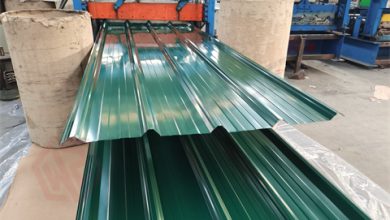Easy Hacks To Fix iPhone Error 4013 Quickly

iPhone is a smartphone device designed by Apple Incorporation. Most people love the iPhone due to its smooth iOS and camera quality. iPhone is also well-known for its security features. However, every electronic device comes with a few favorable things and some unfavorable. iPhone error 4013 is one of the unfavorable things for iPhone users.
The error code 4013 arises during the update or restore of the iPhone. Apple Inc. offers a feature to update/restore iPhone from iTunes on Mac PC. If the restore process is stopped in the middle, you will confront iPhone error 4013 or other errors such as 4014, 4005 and error code 9. Here we will provide you the best solution to fix iPhone error 4013 in an easy way.
What is Error 4013 in iPhone?
Error 4013 is a type of unknown error which is displayed on a MacBook or Mac PC screen. When you connect your iPhone, iPad or iPod Touch with your laptop or computer, you will notice the dialogue as “The iPhone [device name] could not be restored. An unknown error occurred (4013).”
When does Error code 4013 occur on the iPhone?
The iPhone Error 4013 arises when the user tries to update or restore iPhone from iTunes. In easy words, when you update/restore your iPhone with the help of iTunes on your Mac or Windows PC, it may show you the error 4013.
Reasons of iPhone Error 4013
When you notice “error 4013” on your iPhone or other iOS device, you want to know the reasons. This error code (4013) may arise due to several reasons. Few common reasons are hardware issues i.e. there’s a fault in the iPhone Cable or the USB Port of your Mac PC. Here we will offer the list of all possible reasons for iPhone Error 4013.
- iPhone Cable Cord is defective.
- USB Port of Mac is not working properly.
- WiFi Connection is weak or not working properly.
- iTunes Version on Mac PC is out-of-date.
- Mac OS Version is not updated i.e. older version.
- iPhone does not have sufficient space for new updates.
- Any other cause causing error code 4013.
It is not essential that iPhone Error 4013 occurs on your iPhone because of all or one of the above reasons. This error arises for some known and many unknown reasons. Thus we suggest you stop thinking about reasons and let us step into the solution.
How to troubleshoot iPhone Error 4013 ?
There are few common errors which appear only when you update or restore your iPhone from iTunes on Mac. When an iPhone or iOS device gets disconnected from iTunes during a restore or update, the procedure gets interrupted. As a consequence, the iPhone or iTunes will show the Error 4013 or other error codes [4014, 4005 and 9]. Here we are going to offer some effective ways to resolve iPhone Error 4013.
- Check WiFi Connectivity
WiFi Connection is essential for updating your iPhone from iTunes on Mac PC or other computer. Both the PC and iPhone must be connected to one single WiFi network. The connectivity must be strong and the internet should be working at high speed. When WiFi is working with faster speed, the possibilities of iPhone Error 4013 are rare.
You must check the WiFi Connection and if there’s an issue, simply disconnect both devices, restart them and connect them to WiFi again. If you find that the issue is in your current WiFi, you must use another WiFi Network to update or restore your iPhone from iTunes.
- Check iPhone Cable Cord and Computer USB Port
You must have a Mac Computer and Cable Cord to connect your iPhone with iTunes. Confirm that you are using the Original Apple iPhone Cable Cord and its connectors are working. Also, you must check if the USB Port is working suitably on your Mac PC/MacBook.
When you update/restore your iPhone from iTunes with working cable & ports, it won’t display the error 4013. In case your iPhone Cable Cord is damaged or broken, you must use a New Apple iPhone Cable. If the issue is in the USB port, you must use another port of your Mac.
- Use another Mac PC/Computer
It is feasible that the error 4013 is due to some issue in your computer. Assume you have two computers, one Mac and another PC. You have tried to update or restore the iPhone from iTunes on another computer, but it displays error code 4013.
We recommend to connect your iPhone to iTunes again, but this time with your Mac and not the PC you used previously. Download iTunes on Mac if it doesn’t already have it. There are many possibilities that this technique will fix the issue of iTunes Error 4013.
- Clean Up Space on iPhone
When you update or restore an iPhone from iTunes, the new iOS is installed to your iPhone. You must check the storage space on your iPhone. In case your iPhone is running out of storage, it will display iPhone error 4013. Because your iPhone does not have sufficient space for installing iOS from iTunes.
In such cases, clean up some space on your iPhone. If you have many photos and videos on your iPhone, kindly copy them to your Mac and delete them from your iPhone. Thus you can resolve iPhone error 4013 by freeing up space on your iPhone.
5. Reset entire Settings on iPhone (without losing data)
- Tap on “Settings” Icon to open your iPhone Settings.
- Choose the “General” tab to open general settings.
- Go to downwards to reach the “Reset” tab.
- Click on the “Reset” tab to open a list of reset options.
- Then click on “Reset All Settings” to continue.
- Enter Passcode and click again on “Reset All Settings.
Conclusion
All the information provided above about iPhone Error Code 4013 is true and fair. The solutions mentioned here are based on our practical experiment process & results. In case if the issue still persists, then simply consult iPhone experts at Uspcsolutions so as to get best guidance to troubleshoot issues easily.