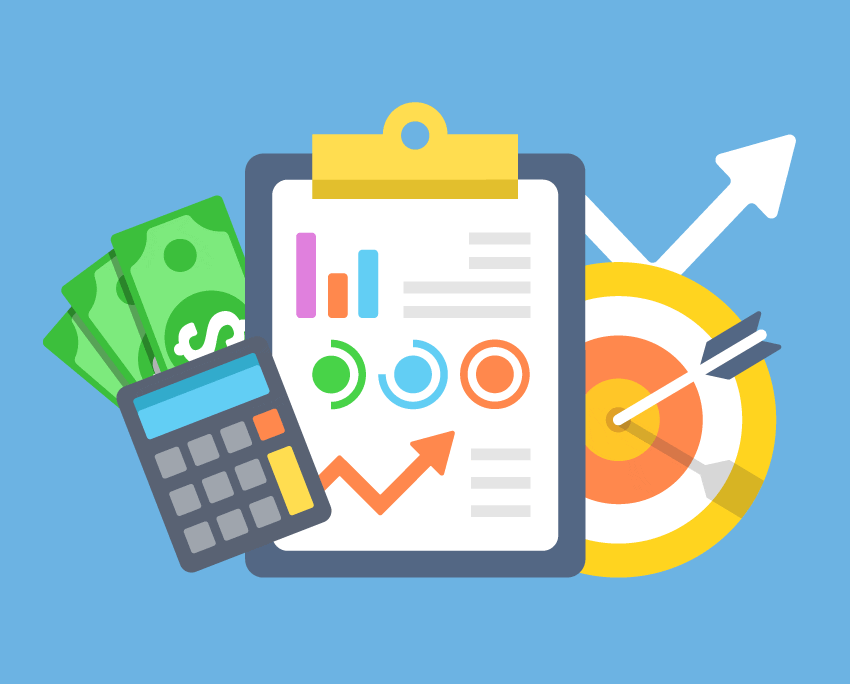How to do bitcoin mining on a laptop?

Bitcoin is a great investment that also gives an understanding of investment basics. Bitcoin mining is done on a laptop by downloading and installing the mining software on your laptop mining device. There are many mining software for buying and selling hash power and they are profitable for buyers depending on power demand. Here are some of the mining software
Nicehash
Nicehash is one of the most popular mining software and it is the best marketplace to both sell and purchase harsh-power. The software has been in use since 2014 with no significant issue apart from the wallet breach they experienced in 2017. The breach affected many miners but was later resolved.
Nicehash is good for buyers who are mining low difficulty cryptocurrency and do not have mining hardware. This is because they have the opportunity to rent computer power or bid on it from sellers on Nicehash platforms.
All you have to do as a seller to participate in earning bitcoin on Nicehash is to download the software on your mining laptop. Then set up your Nicehash mining software on your laptop mining device.
You can also protect your mined coins with Nicehash by creating an external wallet with Coinbase. After setting up your Coinbase wallet, go to Nicehash and download the correct mining software.
How to set up Nicehash
After downloading the software, click on the executable file inside the download folder to run the software. Wait for a few minutes to allow the miner boot up. Then paste your bitcoin wallet address into the mining software once it is prompted under the wallet tab. After this, go to your name tab and name your miner, save it, and click on the start button.
The miner will then perform many breach marks. This is used to test your laptop hardware on many algorithms which can take hours depending on your laptop hardware. The miner will start running once this is done.
Honeyminer
To set up Honeyminer software, go to their website and download the mining software, then install it on your laptop. After the installation, you will set up your username and password which you will also use to withdraw your earned Bitcoin. You will be prompted to the next phase where you are given different configurations options. You are also given the options to either on or off the miner.
After this, login to the Honeyminer’s website with the same username and password you use for setting up the miner. This will give you access to your dashboard. To receive your Bitcoin payout from Honeyminer, first click on the money tab, then the withdraw tap. Paste it on your Bitcoin Coinbase wallet address.
Is bitcoin mining on my laptop risky?
Bitcoin mining on a laptop can sometimes be risky. Laptops are very fragile and the exhausting heat produced from mining can destroy it over time.
Conclusion
Bitcoin mining on a laptop is very easy and convenient provided you use the best mining software.
Author Bio
This is a guest contribution by Harleen Kaur, a Chartered Accountant, a finance enthusiast and a passionate blogger running a personal finance blog @ Fintrakk.com sharing knowledge and simplifying things in the field of finance and investment for the common man.