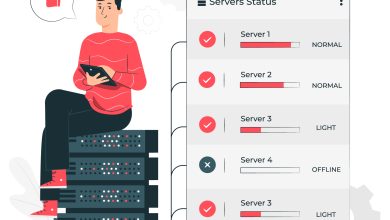How to Repair Outlook 2019 PST File
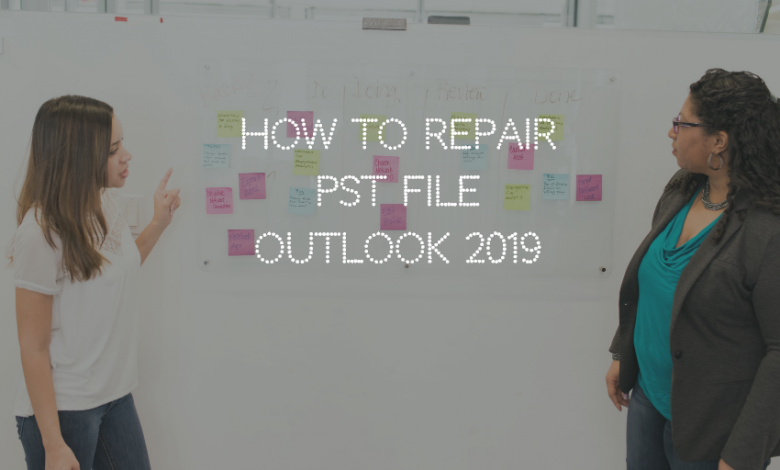
Summary: This post describes the methods to repair corrupt Outlook 2019 PST file on Windows PC. A free inbuilt tool as well as a professional utility is defined along with steps and features. The process to repair damaged PST file is also explained in detail to make it easy for users to follow.
Windows is built for management and ease. It is among the most used operating system for computers and laptops. It also has a significant user base among the smartphone users. When combined with the latest Outlook 2019 email client, it provides the best platform for email management and enhanced communication.
Outlook 2019 uses PST files to store emails, contacts, tasks, journals, calendars and other mailbox items. It helps to keep the data securely in an organized manner. But when these files get corrupted, it results in loss of important data. In most cases, corruption leads to inaccessibility of PST files.
How PST Gets Corrupt on Windows
For a seamless working environment and no loss in productivity, you need to ensure that no corrupt files are present in your hard disk. However, if errors start to show up after opening MS Outlook, it means that the PST file is corrupt. And you need to fix it fast. There are several reasons that can lead to Outlook 2019 PST corruption. Some of them are defined below:
While updating the old version to Outlook to Outlook 2019, creation of a new PST file may corrupt the previous one.
If the Outlook application closes down suddenly while the send or receive process is going on, it corrupts the PST file.
Several other factors include virus attack, malware infection or bad hard disk sectors. If none of the given factors are responsible for the PST corruption, then the actual cause is hidden within Outlook. However, irrespective of how the Outlook 2019 PST file got corrupt, the methods to fix this corruption remains the same.
Procedure to Repair Outlook 2019 PST
You can use the inbuilt Inbox Repair tool to fix corruption in PST file. But do remember that it only helps in fixing minor issues in PST file. The process to use the built-in tool is:
- Click and run ScanPST.exe from C:\Program Files (x86)\Microsoft Office\root\Office16
- Browse and select the PST file that is having issue.
- Click on Start to start the scanning process. It will take some time to complete.
- If errors are found, click on Repair to start repairing the damaged PST file.
If the tool doesn’t help you in restoring the PST files, then the corruption level is high. In such cases, you require a professional Outlook 2019 PST Repair tool.
This tool should not only be capable of dealing with any level of damage in the PST file, but must support Outlook 2019 PST as well. Emaildoctor Outlook PST Repair tool is a professional utility that can restore the PST files into a healthy state. It is designed to deal with all kinds of PST files including Outlook 2019 on the Windows system.
How to Repair PST File Outlook 2019 Using Smart Tool
- Run Outlook PST Repair tool.
- Click on Add File to select and import corrupt PST files.
- If you are unaware of the PST location, click on Search to automatically locate the PST files from your system.
- Choose the Advanced scan mode and proceed to scan the Outlook file for corruption.

- As soon as the scanning process completes, the software generates preview of all the mailbox items within the PST file.
- You can select the items that you wish to save whether its emails, contacts, calendars, etc.
- In the Export option, choose PST file option. And specify the location where you want to save the Outlook data file.
- You can also set date filters and split PST option using the Advanced Settings button.
- Finally, the process will start. You can see the live status. Once the PST repair process completes, click on Ok button.
Some Additional Benefits of using Outlook PST Repair tool
The smart tool helps customize the repair process with its vast features set. It repairs all the components of damaged file at once. In addition to repairing corrupt PST file into a healthy PST, the tool also supports other save formats such as PDF, EML, MSG, HTML & O365.
Several advanced options such as splitting large PST into smaller ones, applying filters for date-specific recovery, ability to repair Outlook 2019 PST file with/without Outlook, and many more makes this tool highly flexible.
Also, the contents of the original PST file are not modified in any way during the PST repair process. It is only scanned and indexed to identify the complete data including corrupted ones. It is definitely one efficient and time saving repair utility.
Bottom Line
Although you can use Scanpst, known as the Inbox repair tool to resolve PST errors, it is not helpful in most cases. By using a professional Outlook PST repair tool, not only can you repair PST file of all damage levels, but also save the data in multiple file formats. It helps in restoring all the items of Outlook 2019 data file including emails, contacts, calendars, tasks & journals into a healthy PST file.