Top Drag and Drop WordPress Page Builders
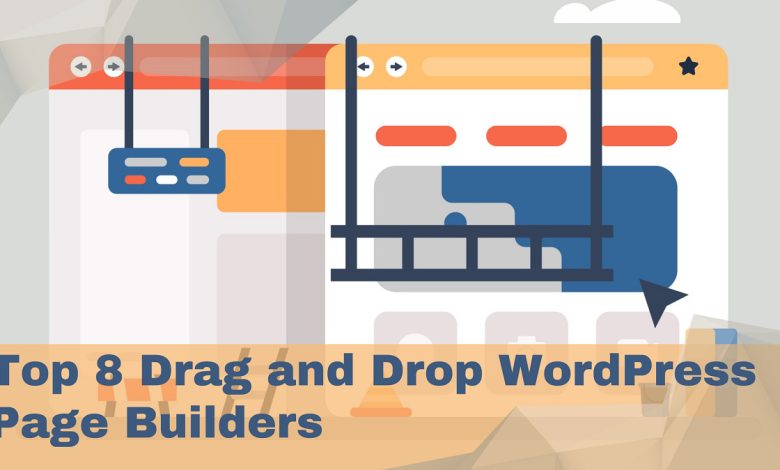
WordPress is one of the most popular content management systems in the world, with more than 40% of all websites using it as their platform of choice. One of the reasons for its popularity is its ease of use. Thanks to a plethora of WordPress plugins and themes available that make website creation accessible to everyone. These drag and drop page builders, allows users to create custom pages using pre-built elements. These elements can be easily dragged and dropped into place.
In this article, we will be discussing the best drag and drop page builders for WordPress websites. We will be analyzing their features and benefits to help you make an informed decision.
Top Drag and Drop WordPress Page Builder
Elementor
Elementor is one of the most popular drag and drop page builders for WordPress, with more than five million active installations. It has a free version that provides basic features. Paid version of elementor comes with advanced features like custom fonts, animations, and WooCommerce integration.
One of the main advantages of Elementor is its user-friendly interface. It’s simple UI allows users to create custom pages without any coding knowledge. It has a vast library of pre-built templates and widgets that allows customizations that suits your needs. Along with this its live editing feature allows you to see your changes in real-time.
Another advantage of Elementor is its compatibility with third-party themes. There are many WordPress themes compatible with elementor which integration allows you to extend its functionality to little extend. It allows you to include things like contact forms, social media integration, and email marketing.
Beaver
Beaver Builder is another popular drag and drop page builder for WordPress, with over 1 million active installations. It too has a user-friendly interface that allows users to create custom pages using pre-built modules. You can easily drag and drop elements into place to create web pages.
One of the standout features of Beaver Builder is its compatibility with WordPress themes. This feature allows you to create custom pages that match your theme’s design. It also has a front-end editing feature that allows to see changes in real-time, making it easier to create pages that look exactly the way you want.
Beaver Builder also has a library of pre-built templates. These templates can be customized to suit your needs. This also supports third-party plugins, and allows to extend its functionalities. It allows to include things like contact forms, social media integration, and email marketing.
Divi
Divi is a drag and drop page builder and theme for WordPress, created by Elegant Themes. It has a user-friendly interface that allows users to create custom pages using pre-built modules.
One of the standout features of Divi is its library of pre-built templates, which can be customized to suit your needs. It also has a live editing feature that allows you to see your changes in real-time, making it easier to create pages that look exactly the way you want.
Divi also has a visual builder that allows you to create custom pages without any coding knowledge. It supports third-party plugins, allowing you to extend its functionalities. It allows you to include things like contact forms, social media integration, and email marketing.
Thrive Architect
Thrive Architect is another in the list of drag and drop page builders for WordPress, created by Thrive Themes. It has a user-friendly interface that allows to create custom pages using pre-built drag and drop modules.
One of the standout features of Thrive Architect is its focus on conversion optimization. It’s pre-built elements helps you to convert visitors into customers. It also has a library of pre-built templates that can be customized to suit your needs. It’s front-end editing feature that allows you to see your changes in real-time.
Thrive Architect also has a visual builder that allows you to create custom pages without any coding knowledge. It also supports third-party plugins, and extend its functionality to include social media, and email marketing.
Visual Composer
Visual Composer is a drag and drop page builder for WordPress, with over 1.5 million active installations. It’s user-friendly interface allows users to create custom pages using pre-built elements.
Visual Composer is its compatibility with a wide range of WordPress istanbul vip escort themes. This feature allows it’s users to create custom pages that match your theme’s design. En özel ve reel kızlar anal escort | İstanbul Escort Bayan sizleri bu platformda bekliyor. It also has a library of pre-built templates that suit your needs. It’s front-end editing feature that allows you to see your changes in real-time.
Visual Composer also has a visual builder that allows you to create custom pages without any coding knowledge. It supports third-party plugins, and allows to extend its functionality.
Brizy
Brizy is another popular page builder that allows to create functional pages without writing code. It offers an intuitive drag-and-drop interface. It makes it easy to create and edit pages and posts, even for those with no prior web development experience. Brizy allows to choose a template from a wide range of pre-designed blocks and templates, which can be customized to fit their unique needs.
One of the key features of Brizy is its visual editing tools. Users can make changes to their pages in real-time, seeing the results of their edits as they go. This saves users effort, as he can quickly make adjustments without needing to switch between editing screens or preview modes.
Another advantage of Brizy is its extensive library of design elements. Users can choose from a variety of pre-designed blocks, including headers, footers, testimonials, and more. You can easily adds these blocks to do customizations with different fonts, colors, and images to match the overall style of the website.
Overall, Brizy is a powerful and user-friendly page builder that can help users create stunning websites with ease. Whether you’re a beginner or an experienced developer Brizy is definitely worth considering.
SeedProd
Seed Prod is one of the popular WordPress page builders that allows users to create custom pages with ease. With Seed Prod, you can build custom landing pages, sales pages, product pages, and more. One of the key features of Seed Prod is its drag-and-drop interface, which makes it simple to add elements to your pages and rearrange them as needed. It’s intuitive interface also makes it easy to work on for users with no coding experience.
Another advantage of Seed Prod is that it comes with a range of pre-built templates that allows customizations that suit your needs. Whether you’re looking to create a landing page for a new product or a sales page for a service, Seed Prod has templates that can be adapted to your needs. These templates include pre-built blocks those can be great addition to your page, such as buttons, forms, testimonials, and more.
Seed Prod is also highly flexible and can be integrated with a range of other WordPress plugins and services. For example, it can be used with popular email marketing platforms like Mailchimp or Constant Contact to help you build your email list. It also supports integration with popular e-commerce platforms like WooCommerce. This makes it easy to build product pages and sales pages that drive conversions.
Overall, Seed Prod is a powerful page builder that offers a range of features and functionality to create result driving pages.
Whether you’re a blogger, marketer, or small business owner, Seed Prod can be your buddy to build custom, audience engaging pages.
Themify Builder
Themify Builder is a popular page builder that enables to create stunning web pages without having to write a single line of code. It’s drag-and-drop tool allows users to design website visually. With a wide range of customizable modules and templates to choose from. The builder comes with a user-friendly interface that makes it easy to use for both beginners and experienced users.
One of the best features of Themify Builder is the ability to preview changes in real-time as you make them. This enables users to see exactly how their website will look before publishing it, which saves time and effort. The builder also provides a wide range of customization options, like font sizes, colors, backgrounds, and layouts. This allows users to create a unique design that reflects their brand’s identity and values.
Another great feature of Themify Builder is the library of pre-designed layouts, templates, and modules. This allows users to quickly create professional-looking pages and websites without having to start from scratch. The library includes a variety of templates for different industries and niches, such as business, e-commerce, education, and more. Users can also save their custom designs as templates and reuse them on other pages or websites.
Themify Builder is also optimized for mobile devices, ensuring that your website looks great on all screen sizes. The builder provides a mobile preview feature that allows users to see how their website will look on different devices, enabling them to make adjustments to the design as needed.
Overall, Themify Builder is a powerful and flexible page builder that is ideal for anyone looking to create a professional website without the need for coding skills. Its intuitive interface, real-time preview, and extensive library of templates and modules make it a popular choice among WordPress users.
Conclusion
In conclusion, WordPress drag and drop page builders are a great way to create custom pages for your WordPress website without any coding knowledge. They offer a user-friendly interface, compatibility with WordPress themes, and libraries of pre-built templates and modules.
All of the page builders we’ve discussed in this article Elementor, Beaver Builder, Divi, Thrive Architect, and Visual Composer, themify builder, brizy, and seedprod offer user-friendly interfaces, compatibility with WordPress themes, and libraries of pre-built templates and modules. Ultimately, the choice of which page builder to use will depend on your specific needs and preferences.
FAQs on WordPress Page Builder
Why would I need a WordPress page builder plugin?
WordPress Page builders plugins are designed to make it easy for you to create custom layouts and designs for your website pages. They offer a drag-and-drop interface. You can simply drag and drop elements onto your page, move them around, resize them, and customize them to your liking. This makes it easy to create complex page layouts without having to know how to code.
What are some popular WordPress page builder plugins?
Some popular WordPress page builder plugins include Elementor, Divi, Beaver Builder, WPBakery Page Builder, and Thrive Architect.
How do I choose the right WordPress page builder plugin?
WordPress page builder plugins have revolutionized the way websites are built and designed. They allow users to create complex layouts and beautiful designs without the need for coding knowledge. With so many page builder plugins available, choosing the right one can be a daunting task. Here are some factors to consider when selecting a WordPress page builder plugin.
First, consider your needs. What kind of website do you want to build? Do you need a page builder with advanced features, or do you just want a simple drag-and-drop interface? Determine the level of flexibility and customization you require.
Secondly, look for compatibility with your theme. Some page builders work better with certain themes than others. Check the compatibility of the page builder you want to use with the theme you have installed or plan to install.
Thirdly, consider the ease of use. A page builder plugin should be user-friendly and intuitive, allowing you to build your website easily and quickly. A good page builder should offer a range of pre-built templates, modules, and widgets to help you get start.
Fourthly, look for page builders with a large user community. A plugin with a large user base is likely to be more reliable and better supported. You can also find support forums and resources online, which can help you troubleshoot issues and learn new techniques.
Finally, consider the cost. Some page builders are free, while others require a subscription or one-time payment. Consider your budget and the features you need when choosing a page builder.
Can I use a WordPress page builder plugin with any WordPress theme?
Most WordPress page builder plugins are designed to work with any WordPress theme. However, it is always a good idea to check with the plugin developer to ensure compatibility.
Are WordPress page builder plugins SEO-friendly?
Yes, most WordPress page builder plugins are designed to be SEO-friendly. They allow users to optimize their content for search engines by providing options such as meta descriptions, keywords, and titles.
Do WordPress page builder plugins slow down my website?
Some WordPress page builder plugins can slow down your website. But this depends on the plugin and it’s configuration. It is important to choose a page builder plugin that provides optimum speed and performance.
Can I create responsive designs with WordPress page builder plugins?
Yes, most WordPress page builder plugins allow users to create responsive designs. It allows you to create web pages that adapt to different screen sizes. This ensures that your website looks great on all devices.
Can I create custom templates with WordPress page builder plugins?
Yes, most WordPress page builder plugins allow users to create custom templates to use on different pages and posts. This can save time and ensure consistency across your website.
Are WordPress page builder plugins user-friendly for beginners?
Yes, most WordPress page builder plugins are designed to be user-friendly for beginners. They typically offer a drag-and-drop interface and intuitive controls that make it easy to create custom pages and posts. Additionally, many plugins offer tutorials and documentation to help users get started.




